The Generative AI built into Adobe Acrobat AI Assistant is a game-changer for those looking to make everyday tasks easier.
Document Insights
Acrobat AI Assistant can conveniently summarise the key points from sprawling PDF documents, saving time on reading whilst outputting an original summary. It can even combine insights from several different documents.
Ask AI Assistant
With AI Assistant, users can also engage with documents conversationally. Ask AI Assistant to highlight key details – like dates or names, or even to locate specific information in a large document – and it’ll be done instantly.
Additionally, users can ask AI Assistant questions about their documents and get fully referenced answers. AI Assistant can use any generated content to suggest ideas for emails, social posts, or new documents.
Generating Meeting Agenda
Acrobat AI Assistant helps you stay organised by generating detailed agendas for your meetings using information from your PDF documents. This ensures that you enter every meeting prepared and focused. Using the previous meeting transcript, just the key points, or a summary of actions, the AI Assistant provides a structured agenda for follow-up meetings. Additionally, users who couldn’t attend can inquire about the sentiment of the meeting to get a concise overview.
Through the huge productivity benefits Adobe Acrobat AI Assistant offers, users can eliminate the tedious “busywork” they experience daily, while improving the quality of work because the AI ensures consistency and reduces errors.
Check out this demo video below if you’d like to see it in action.