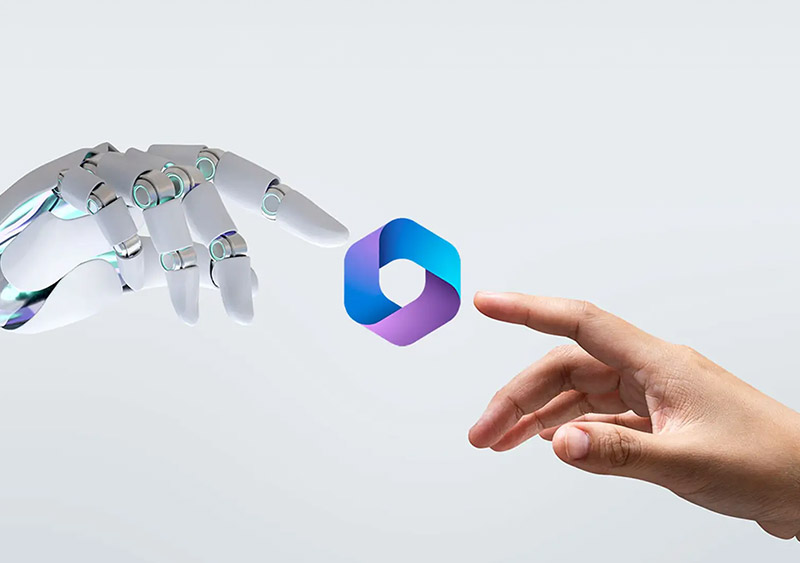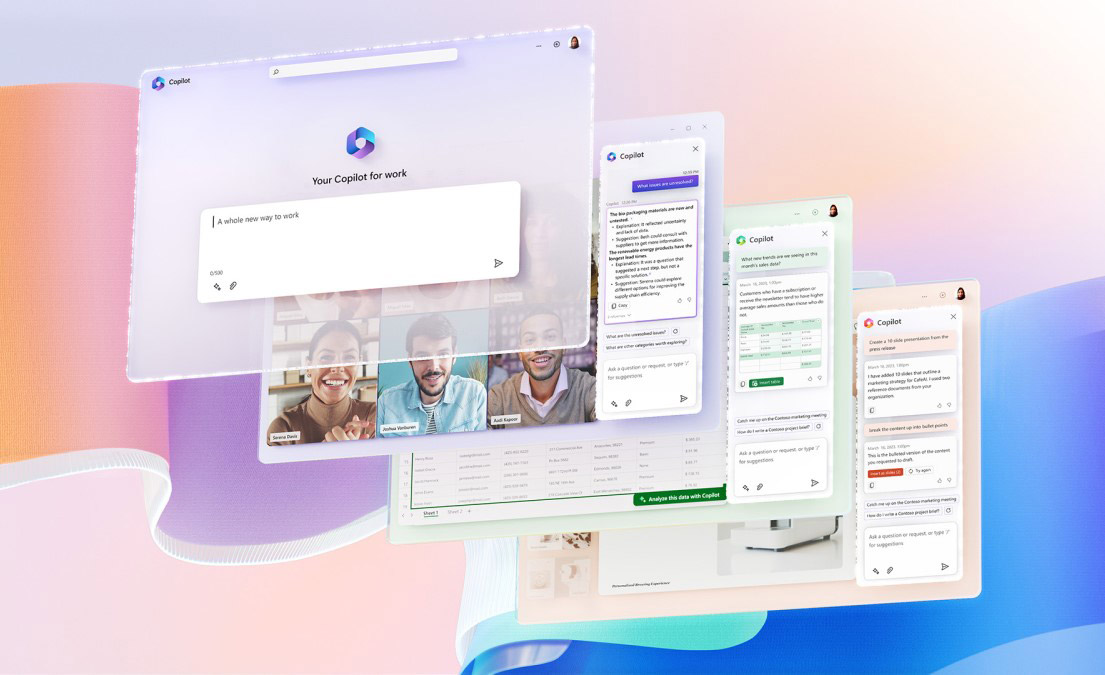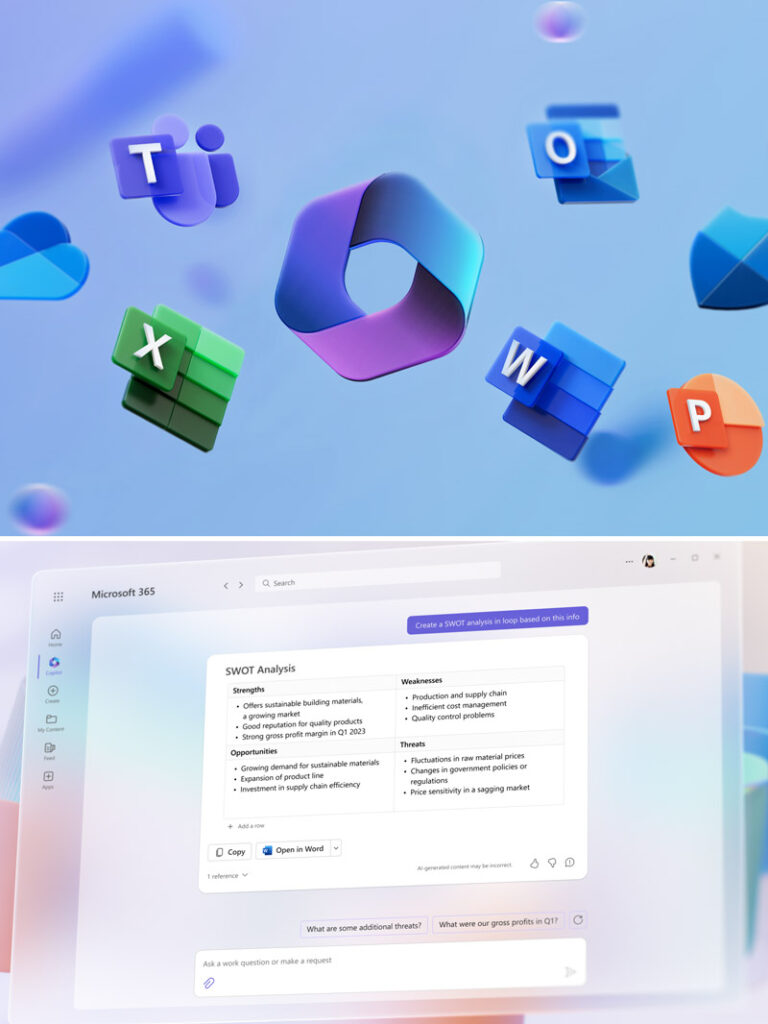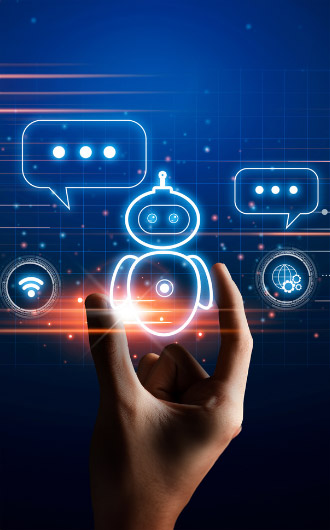Say Hi to the new Microsoft AI – Microsoft Copilot!
Read about the what, why and how Microsoft Copilot is driving digital transformation with the help of its innovative features and industry-specific use cases.
Plus, in case you missed it, check out our exclusive interview on Copilot from our Coasting the Cloud Stream here, with Microsoft Partner Technology Strategist, Andy Porter.
Andy took the time to deep dive into some of the key questions from our customers, specifically mentioning the purpose of Copilot.