Customers already subscribed to one of the affected suites may need a little help understanding what the change means for them, and what to do next. They have two options.
OPTION 1
Customers already subscribed can carry on using their existing plans. They will be able to renew, upgrade, and add seats as normal without being affected. In short, if they want to, they can continue using their subscription as they do already – even after their renewal date – and ignore this change completely.
OPTION 2
On their contract renewal date, your customers can choose to move to a new suite that doesn’t include Teams. If they choose this option but want to continue using Teams, they’ll have to purchase two SKUs: Microsoft Teams Enterprise, and either Microsoft Office (no Teams), Microsoft 365 (no Teams), or the no Teams version of Business or Frontline.
Any customers with an existing quote dated before April 1st 2023 for Office 365 E1, E3, and E5, and Microsoft 365 E3 and E5 suites with Teams included will be able to access the legacy suites if they order before 30th June 2024.
Any other customers not yet using a Microsoft Subscription, but who are interested in migrating to an Enterprise suite, will not be able to subscribe to the legacy suites. This is because Microsoft has ended the sale of net-new subscriptions to these suites.
Instead, these customers can choose from the ‘No Teams’ versions of any Microsoft Enterprise suite – whether Office 365 or Microsoft 365 – and add Teams Enterprise as a second SKU if they want to use Teams. Or, they can opt for either the Teams or No Teams version of a plan in the Business or Frontline suites.
If you’d like a hand figuring out how to talk to your customers about this change, Microsoft has created a 20-minute Partner Digital Training Module for outside the EEA and Switzerland that might help. You can access it here.