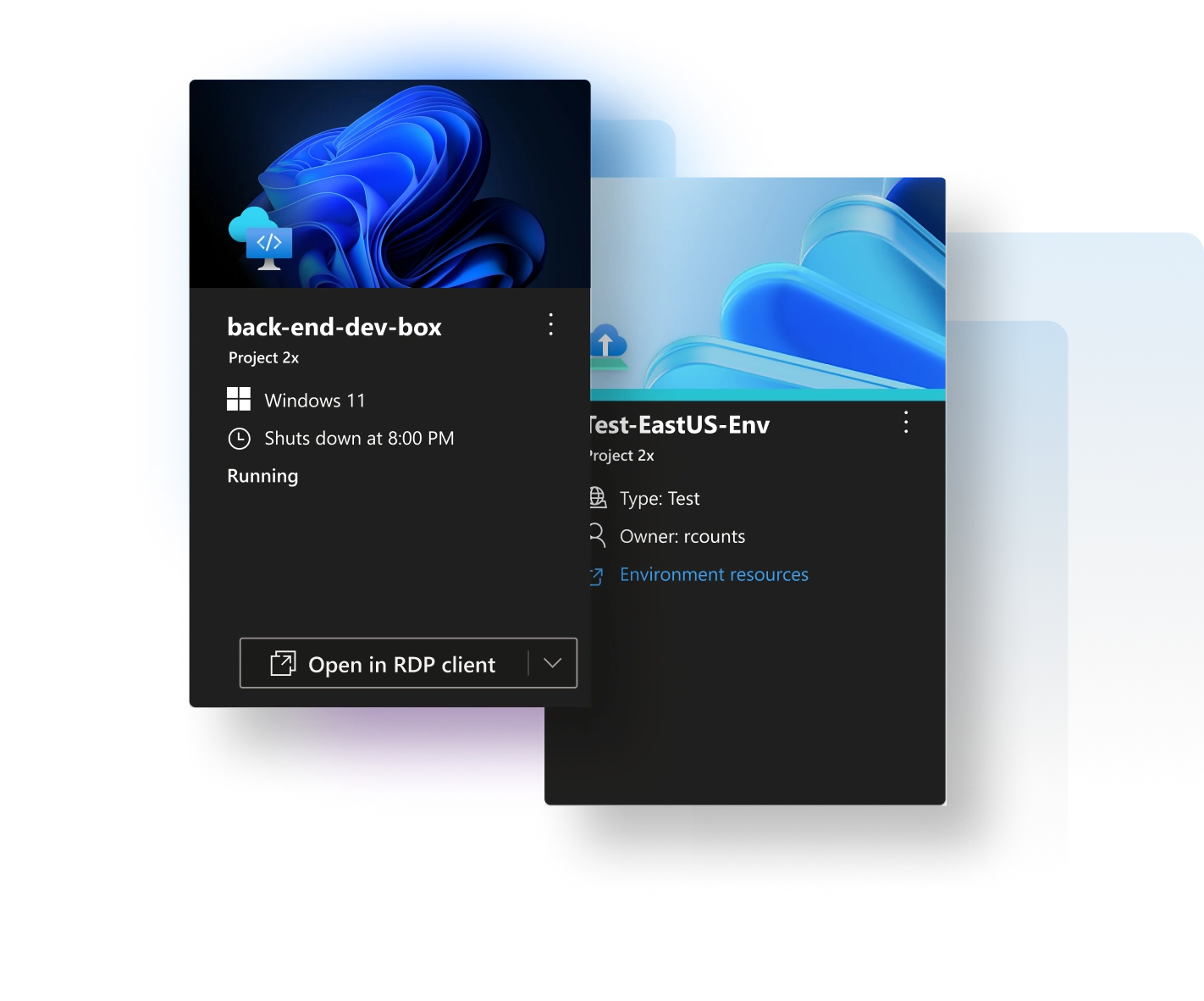Finding It Virtual-ly Impossible to Choose Between AVD, W365 Or Dev Box? Let Us Explain.
When Microsoft first introduced Azure Virtual Desktop (AVD), it seemed a simple alternative to the familiar Remote Desktop Services (RDS). Time, tech and AVD have moved on. Now there are Windows 365 and Dev Box virtual desktops too. Each offers distinct advantages, but which is best for you or your clients?
Let’s translate the acronyms and explain how these virtual workspaces solve business challenges – whether you want to empower remote developers, reduce overheads, or make hybrid working easier.
February 5, 2025