Mid-January BitTitan launched MigrationWiz Shared Documents licence, which migrates SPOL to SPOL. Those guys must have burnt the midnight oil because a few weeks later they already released a new version to enable customers to migrate from Google Shared Drives to SharePoint Online.
I’ve recently spoken to Paul Agar, Channel Account Manager for UK & Ireland at BitTitan, and his excitement over the new licence was so infectious I ended up interviewing him and getting lots of great information to share with the Westcoast customers.
Before joining BitTitan, Paul worked for a company who did SharePoint consultancy, implementation, app development, support, and migrations. He was there for 12 years!
He told me that, back in the day when SharePoint on-prem was the deal, organisations could do as they pleased with customising the app. But when SharePoint online came out, Microsoft asked customers to use the out-of-the-box product.
“This was because, with Office 365 being an evergreen technology that Microsoft is always patching and updating, they could never guarantee that a new SPOL version wouldn’t just override all previous customisations to the standard version.”
It makes sense that it takes more expertise to migrate a fully customised SharePoint into a new version, either on-prem to cloud, or SPOL to SPOL. But this isn’t the only reason those migrations can be quite costly.
“Migrating SharePoint is a whole different kettle of fish to, say, an email migration,” says Paul. “There’s a lot of variables in SharePoint, like date sizes and data structures. When you approach a SP migration project, the industry best practice is to undertake quite a degree of discovery work and analysis around what the customer has got in there in the first place.”
The MSP needs to find out from their customer if there are any documents out of date or if any have fallen into disuse. Does the end user want to bring over all the versions of the documents, all the applications and document libraries that they’ve been using?
“Part of the debate is not only making sure that it’s relevant data that you’re bringing over, but when you actually start to do a migration project, undoubtedly, if you’ve got a smaller amount of data then the project is going to go a lot quicker and smoother. Part of the expense of a migration project is that upfront work.”
“The second aspect of the complexity is making sure that the destination format mirrors the source so the source can fit into the destination. And lastly, once the information and applications have moved over to the new destination, doing validity testing on it to make sure that the integrity of that data has been maintained.”
So how can BitTitan’s new Shared Documents licence help our customers with their SharePoint online migrations?
Historically, the tools to do SP migrations were built to deliver a massively robust solution. But what BitTitan found is that often organisations don’t need such a well-rounded tool as they tend to move only the data over. Such a tool for a small, simple project is not just overkill – it is overpriced for SME’s needs.
This last point is where BitTitan really fit in.
BitTitan have always had a SP migration tool. For years the tool would migrate data and permissions from SP to SP (on-prem to online, and online to online). Last year Microsoft released an API specifically to move data from SPOL to SPOL. It made the process more secure, more scalable, and quicker. It works by pulling big chunks of data and moving it across, instead of tiny bits. That gave BitTitan the opportunity to develop an enhanced tool which resulted in the Shared Documents licence.
What’s new?
The Shared Documents licence moves data, permissions, up to 25 previous versions of documents within the SharePoint library, metadata, and customised metadata, offering a much more well-rounded SPOL to SPOL migration service.
“BitTitan’s product is fully a SaaS offering,” Paul proudly tells me. “Essentially, you go in, configure a browser and get the product to work. Traditional migration tools have to be installed on an on-prem server and that takes time, effort and a certain level of expertise.”
Plus, if you’re moving SharePoint online to SharePoint online, why pull the data down to an on-prem server and then send it up to the Cloud again when BitTitan is powered by Azure?
A good web-based tool needs to be easy to use and it is no wonder BitTitan’s products are all called MigrationWiz. They put all the technical stuff in the background, so with only a bit of training customers are good to go. Finally, once you create a migration project within the tool, you can reuse it as a template in future migrations. Effectively, rinse and repeat.
If the article peaked your interest, BitTitan have an amazing YouTube channel and some of those videos are on their vendor page on our website: https://www.westcoastcloud.co.uk/vendors/bittitan/
Our sales team have successfully worked with BitTitan for a long time so do reach out – we have some free licences to hand out if you fancy trying out some of their products.